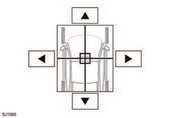Range Rover Evoque: Settings
To view the settings menu, press the
SETTINGS button (2). When Park Assist is
specified, the icon is changed and the button
will turn Park Assist on and off. The Settings
menu is then accessed via the touch screen
Each of the audio/video menu screens will
display a Settings softkey.
To adjust the audio settings:
- Touch the + or - soft keys to adjust Bass,
Treble or Subwoofer levels.
- If surround sound is fitted, touch DPLIIx,
DTS Neo:6, Meridian, Meridian Trifield
Surround Sound or select Off to switch
surround sound off.
To adjust balance and fade:
- From the Audio Settings menu, select
Balance/Fade.
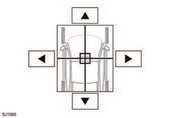
- Touch the arrows to move the sound focal
point to the desired area of the vehicle.
Alternatively, drag the focal point cross
hairs to a new position.
READ NEXT:
Do not force the disc into
the CD/DVD
loading slot.
Do not use irregular shaped discs or
discs with a scratch protection film or
self-adhesive labels attached.
Dual format, dual-sided discs (D
The vehicle system will play video files stored
on USB 2.0 devices recorded in MPEG4 DivX 3,
4, 5, 5.2, 6.0 or MPEG4 XVid only.
Manufactured under license from Dolby
Laboratories.
Dolby, Pro Logic, and the double-D symbol are
registered trademarks of Dolby Laboratories.
Manufactured under license under U.S. Patent
#
SEE MORE:
Gradient Acceleration Control (GAC) and Hill
Start Assist are not active while HDC is
operating.
GAC will limit vehicle acceleration on steep
descents, allowing the driver to feel more in
control of the vehicle.
Hill Start Assist activates when starting a hill
ascent from a stationary positio
Removal
NOTES:
The RCM must be replaced after every time any SRS component has been
deployed.
Removal steps in this procedure may contain installation details.
1. Make the SRS system safe.
Refer to: Standard Workshop Practices (100-00 General Information,
Description and Operation).
2. Disconnect
© 2011-2025 Copyright www.rrevoque.org